Light/Dark Mode
In this mode, you can switch between the light and the dark mode when you want.
The backgroud is slightly blurred, which is pretty nice :)
This website was made for you!
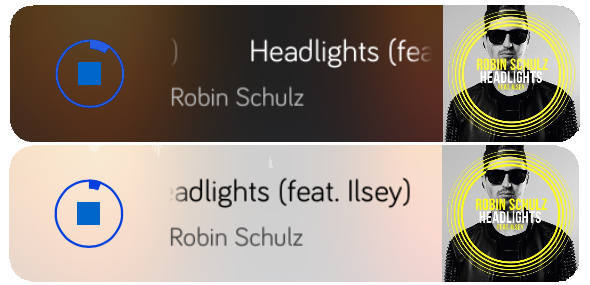
In this mode, you can switch between the light and the dark mode when you want.
The backgroud is slightly blurred, which is pretty nice :)
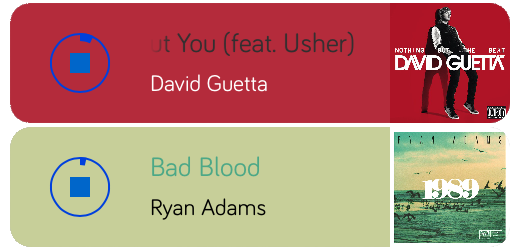
If you know ColorFlow, this is the same concept.
The background color and the color of the labels depends on the artwork.
Adaptive mode = Limitless color possibilities!
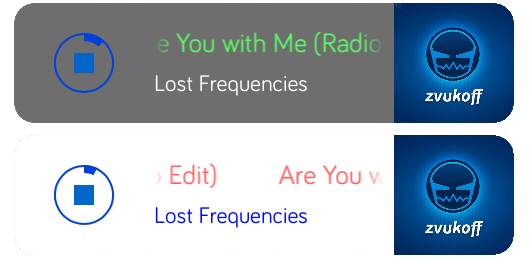
This is YOUR mode!
You choose the background color and the color of the labels. Also, you can set the alpha of the backgroud that YOU want.
Wants more? Sure! You can set two modes in the custom mode!
The only limit is your imagination!

This mode takes the album artwork of the now playing music, blurs it and set it as the backgroud of the player.
The result is wonderful! Or sometimes surprising :)
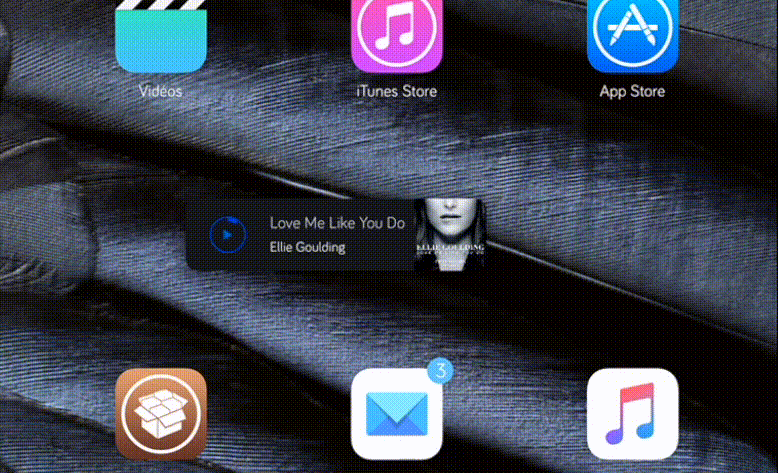
Drag the player to move it.
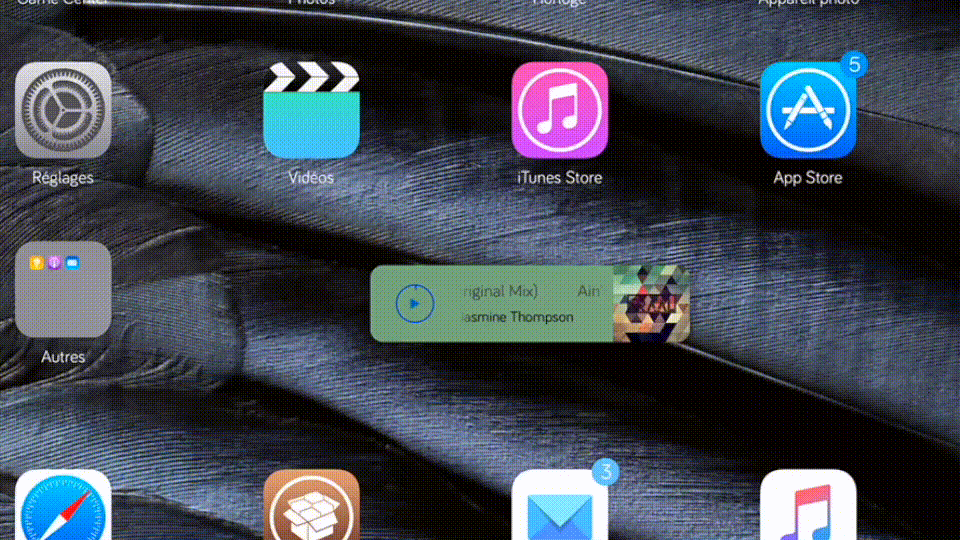
Pinch the player to resize it.
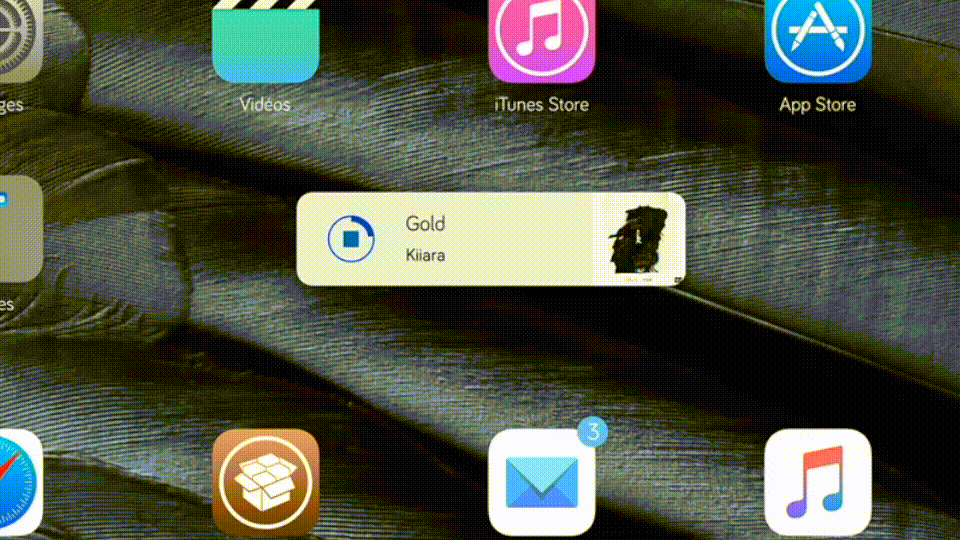
Do a rotation gesture to rotate it.
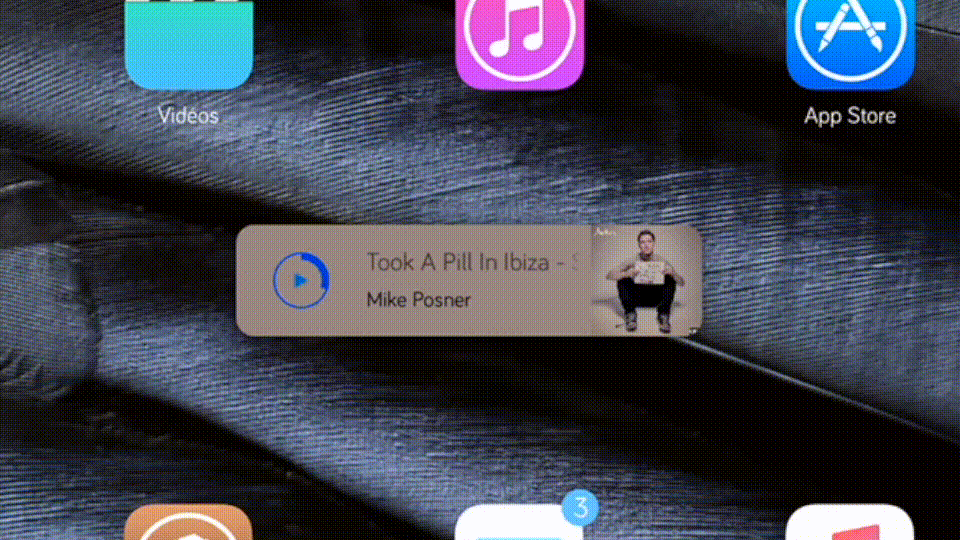
Tap on the play/pause button to play or pause your music
Bonus: You will see a nice animation :)
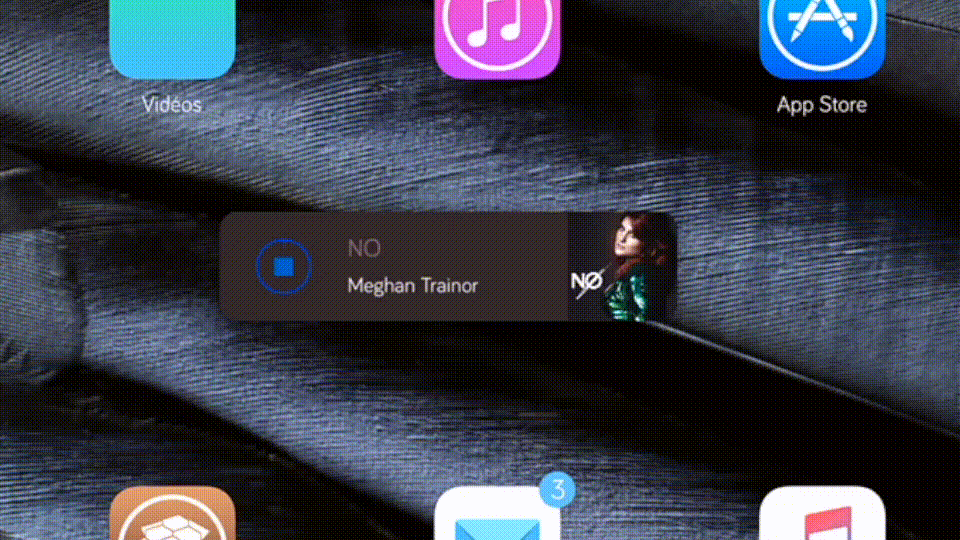
Tap twice on the player to play the next song.
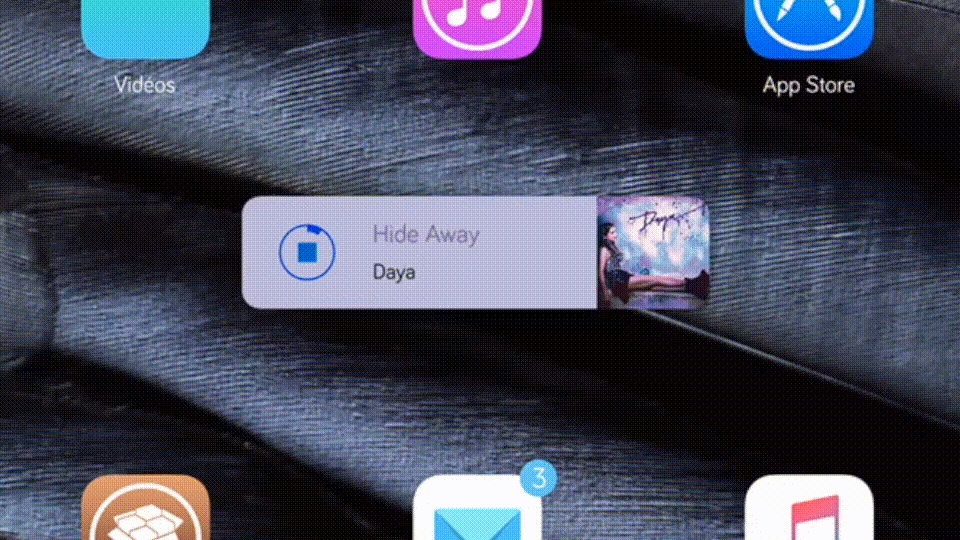
Tap three times on the player to play the previous song.
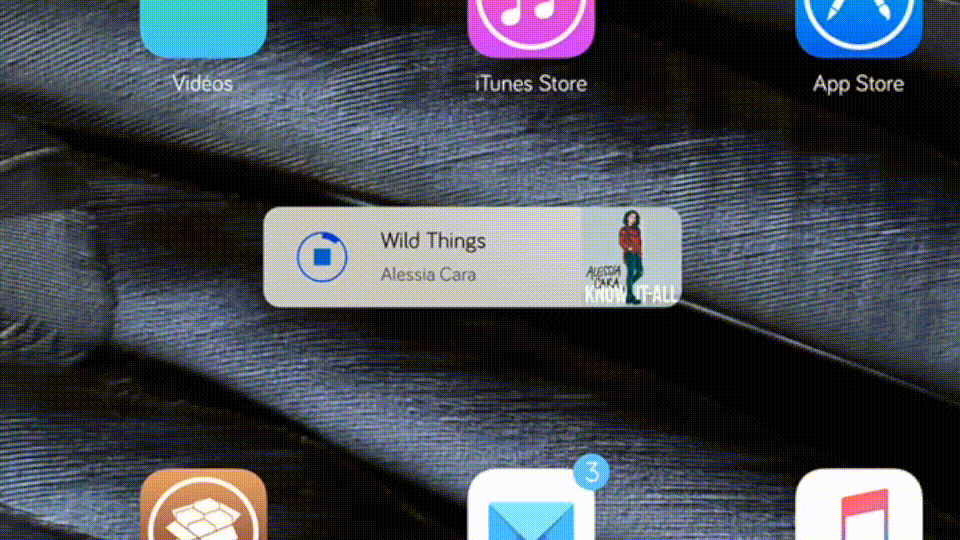
Hold the player to switch between the light and the dark mode.
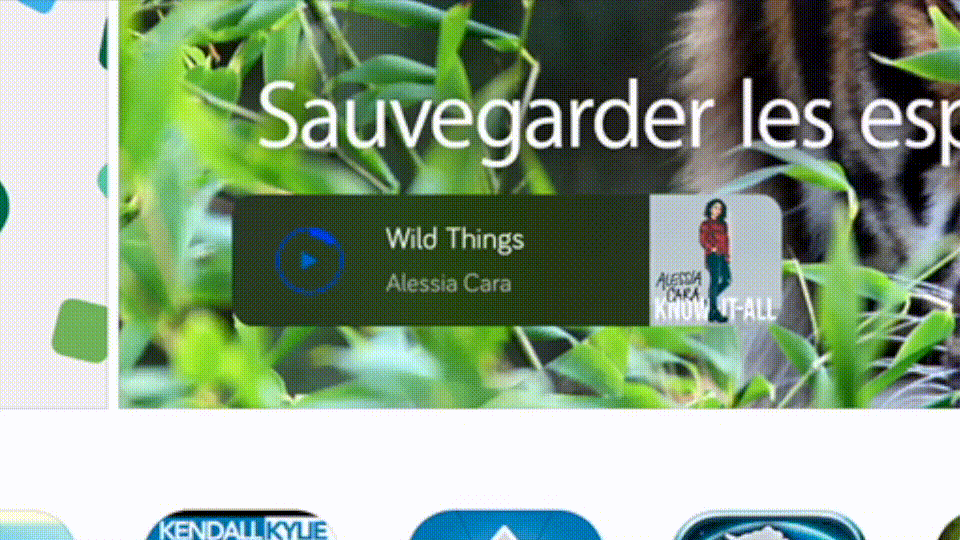
Tap once on the player to fade it a bit.
Tap once again to make it opaque again.
This can be cool if you only want to see through the player without hiding it completely!
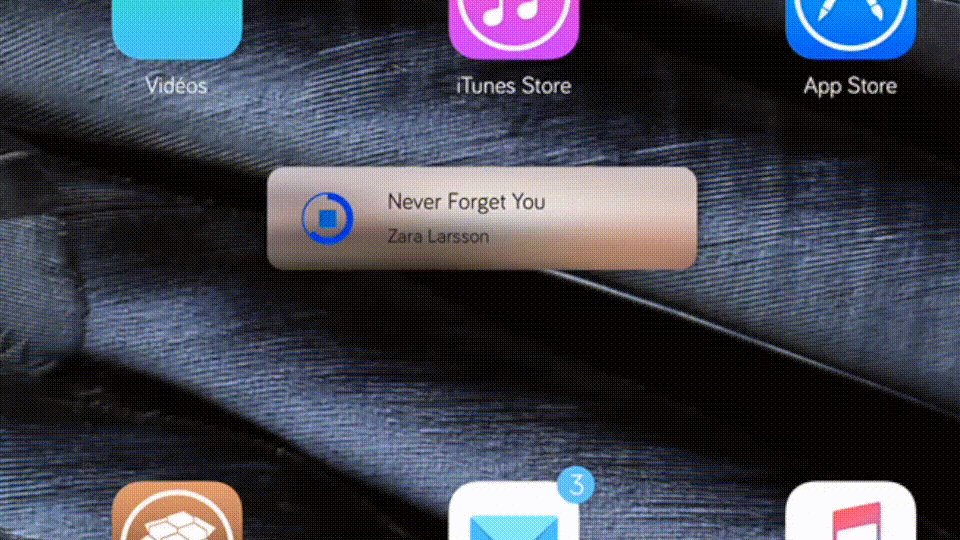
You don't want to control your music with gestures?
No problem! Hold the play/pause button to show or hide the visual controls.
Bonus: You will have a nice animation when you tap on the buttons :)
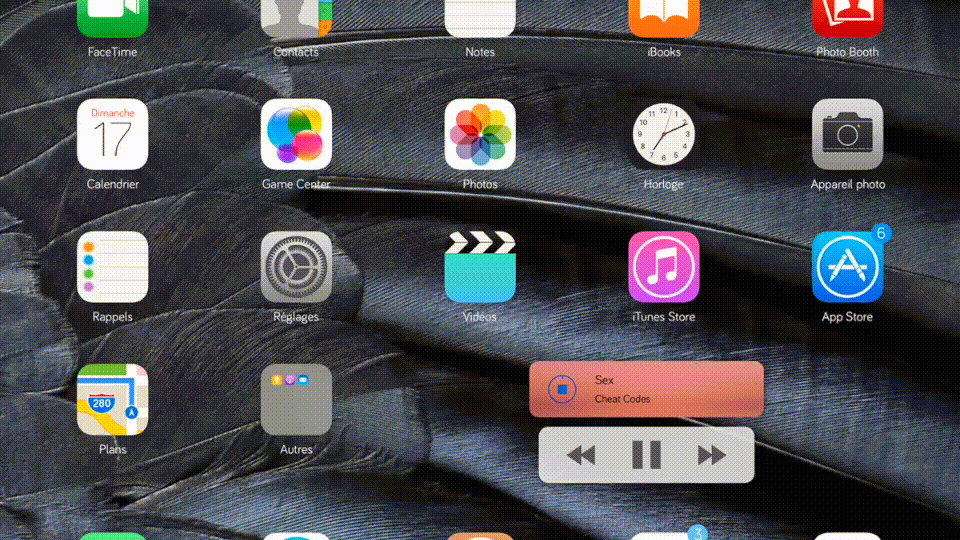
Swipe left the visual controls.
From here, you can share your now playing music on Twitter or Facebook.
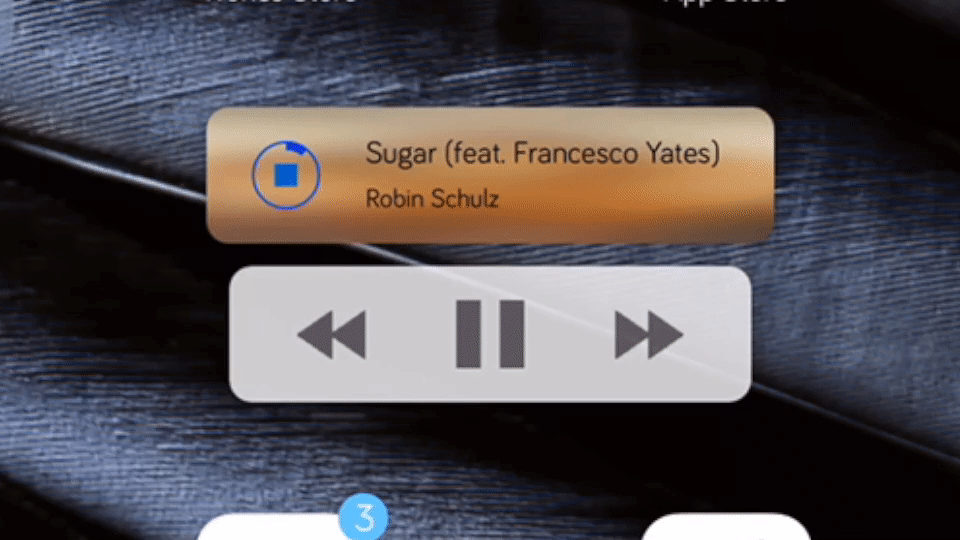
Swipe right the visual controls.
From here, you can easily control your volume.
You know what? This volume slider is customizable with some CC tweaks such as Uniformity 2 :)
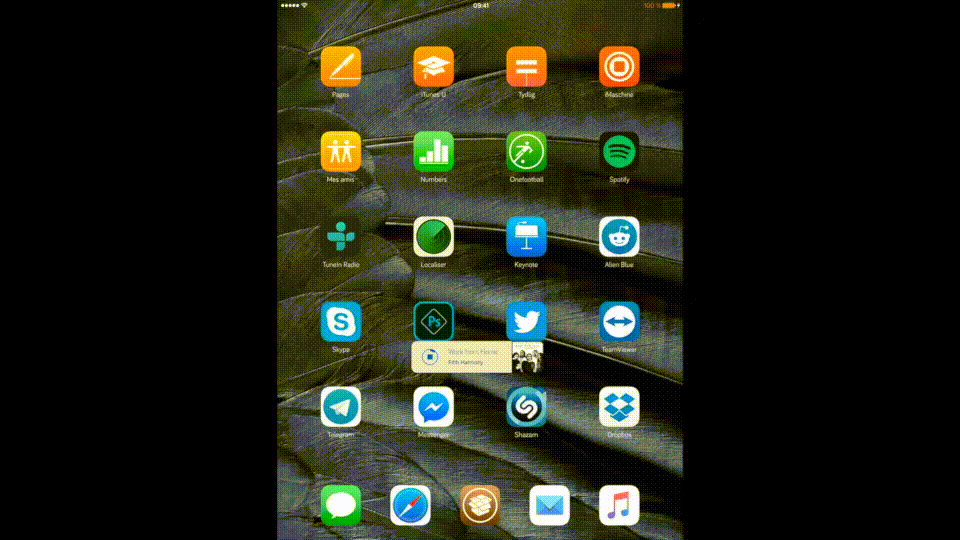
Tap once the album artwork to open the now playing app.
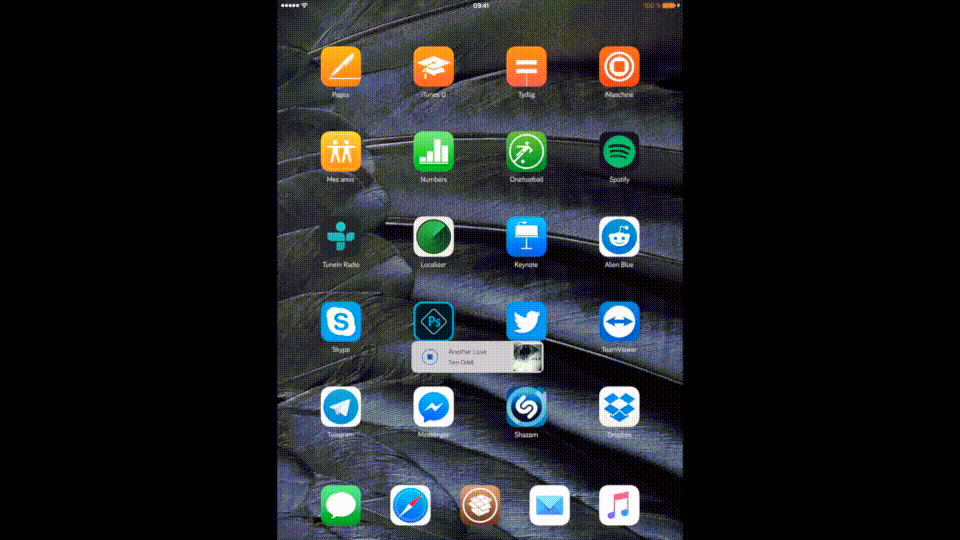
Hold the album artwork to bring the music picker.
Pick a music to play it!
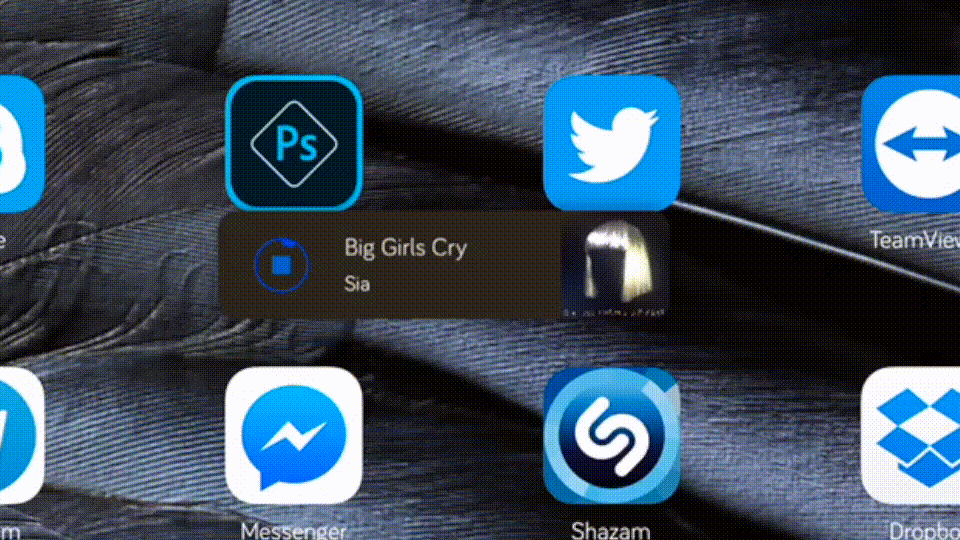
TinyPlayer is too big?
Tap twice the album artwork to only show the album artwork.
Tap once on it to play or pause your music.
Tap twice on it to dismisss it and to maximize the player.
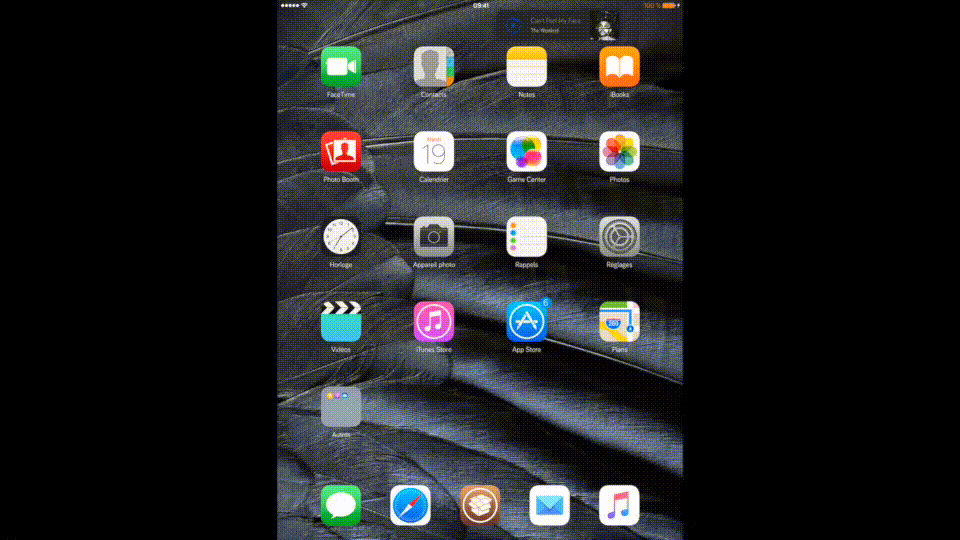
The player will never be hidden accidentally thanks to the Snap To Edge feature.
The player will snap to the edge if you move it near to an edge.
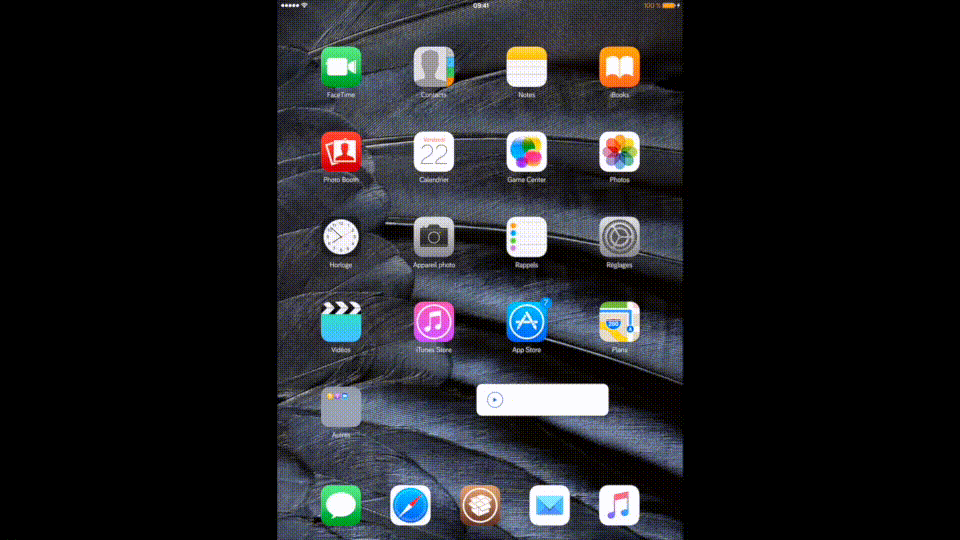
Wants an easier way to hide the player when nothing is playing?
With this feature, you just need to snap the player on a side when nothing is playing to hide the player.
Easy right?
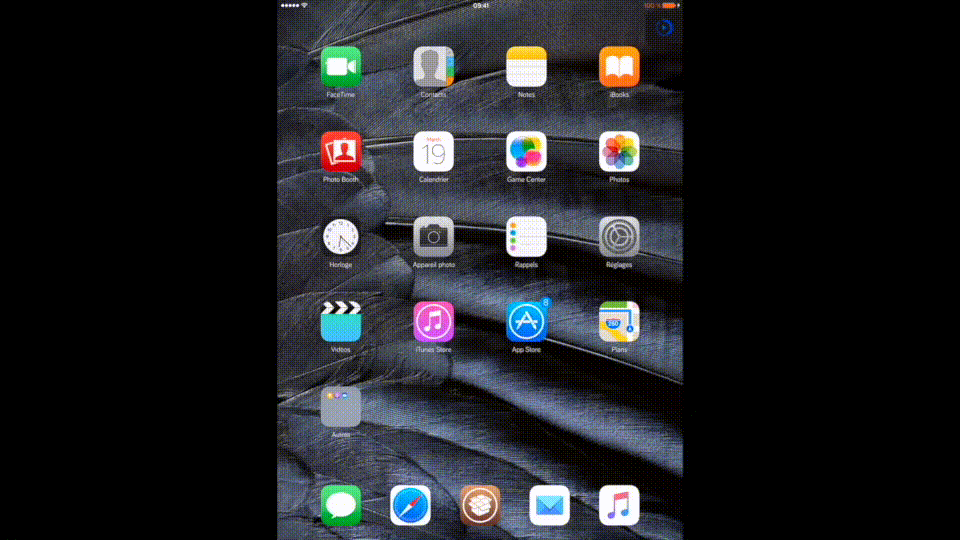
Tired of seeing the player at the top left of the screen after a respring/reboot?
This feature will remember the last position of the player and will put it at the same position after a respring
Warning: This feature doesn't work nicely with the rotation, a disclaimer will be in the preferences.
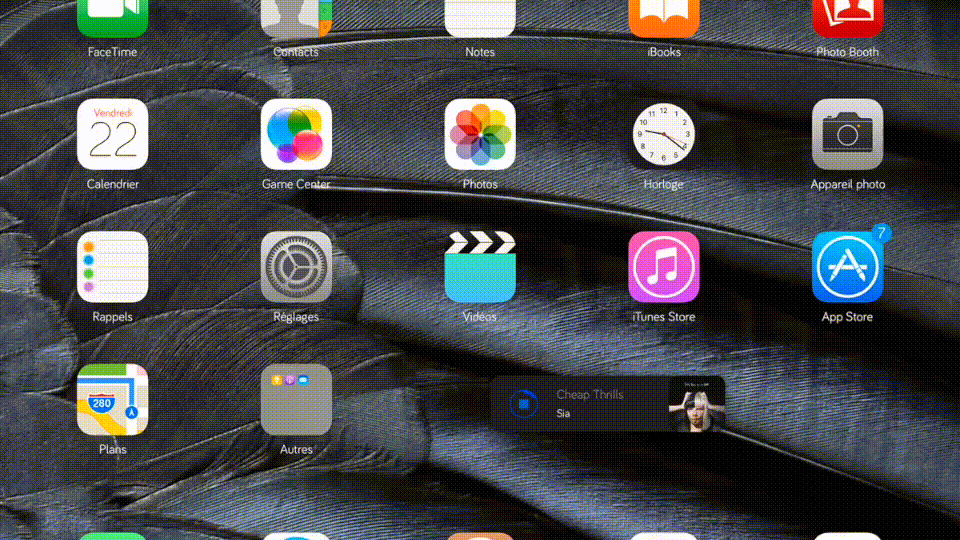
The player annoy you while you are in the switcher?
I have a good news: The player can be hidden inside the switcher :)
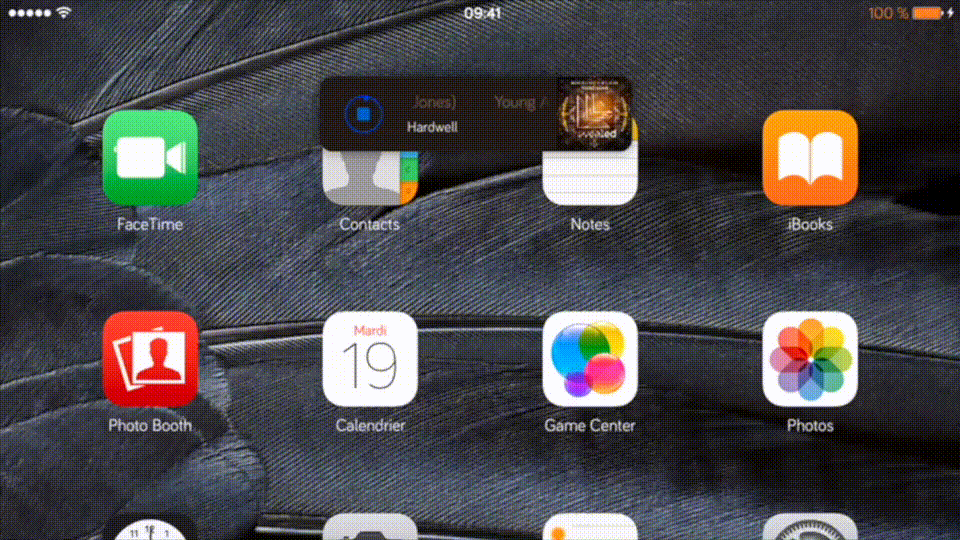
You can set an Activator gesture to show or hide the player.
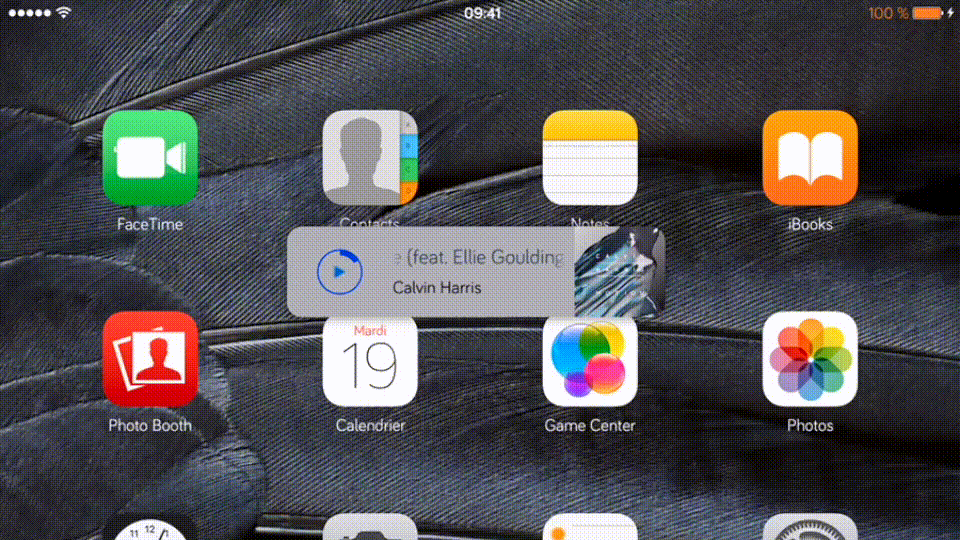
Your player is unreachable?
Set an Activator gesture to reset its position and its rotation
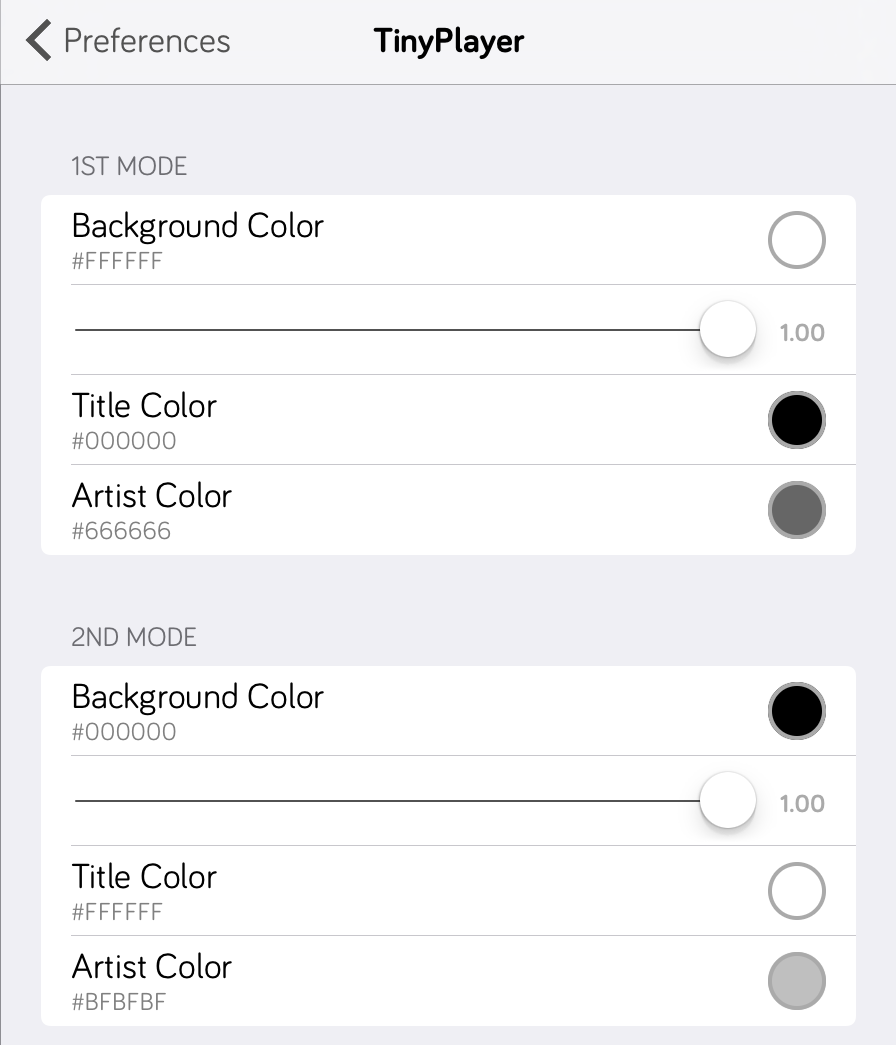
Here is the place where you customize the custom mode.
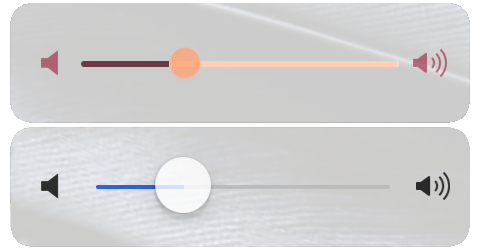
Two volume slider styles are available
• Style 1 (CC Mode): This one looks like the CC volume slider (And is customizable!)
• Style 2: In case of you don't like the first one (I highly recommend you to use the 1st style)
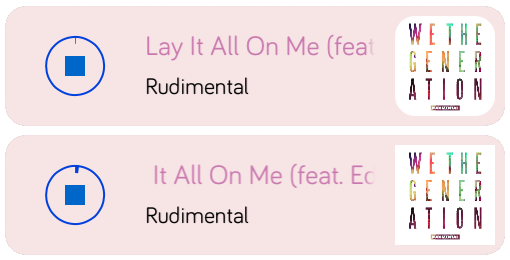
You hate round corners? No problem. If you enable this option, the corners of the album artwork will be squared.
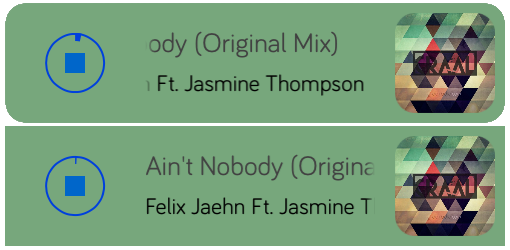
If you enable this option, the corners of the player will be squared.
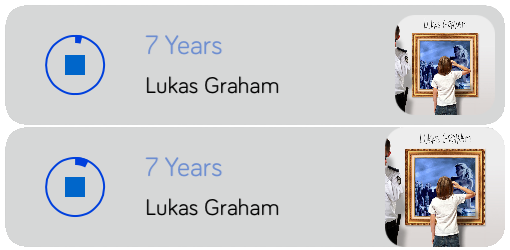
By default, there is a little space between the album artwork and the border of the player.
The album artwork will fill the border of the player if this option is enabled.
Tip: Try enabling "Artwork Fill Side" and "Squared artwork" :)
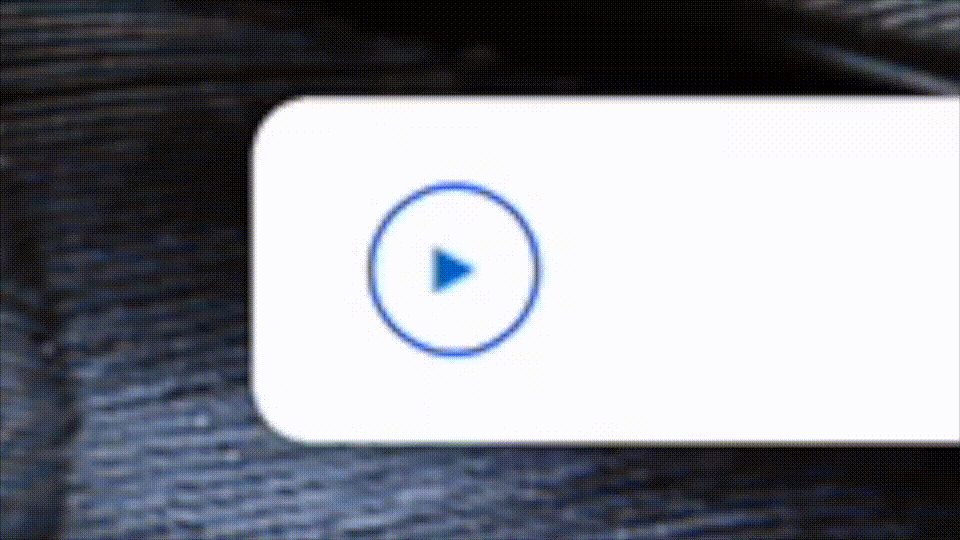
You can enable or disable the nice animation when tapping on the buttons.
This feature is always enabled in the lite version.
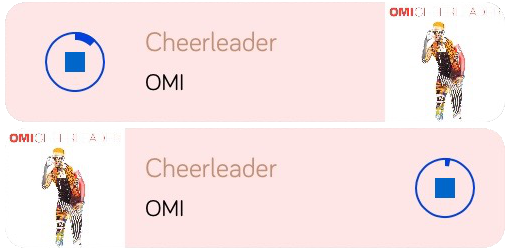
This option simply switch the position of the play/pause button and the album artwork.
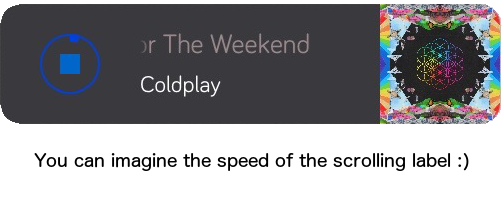
You can choose the speed of the scrolling labels.
Slow or fast? As you want!

You can hide the default lockscreen player by enabling this option.